Managing Users & Groups in Active Directory
After setting up my first Active Directory domain, next I wanted to explore how users and groups are managed within it.Being able to create users and groups while also setting permissions is crucial for administrators to understand how to control within the domain.
In this blog post, I'm documenting my focus exploring on what I can do with users and groups. Creating, managing, and organizing users and groups without going too much into permissions.
The Plan
I kept my goals simple with this one:
- Create test user account
- set up login details and password requirements
- Create security group
- Add a user to the group
With these simple goals in mind, I set out to lay the foundation for managing users and groups in Active Directory.
Creating a New User
I am going to go over step by step of how I created a user here:
- Active Directory Users and Computers is opened from the server manager.
- Right-click the Users container and select New > User.
- Enter the username and login information
- Set the password and configure password options to require user to change it when they log in for the first time.
With these steps completed, I now have successfully created my first user in the domain.
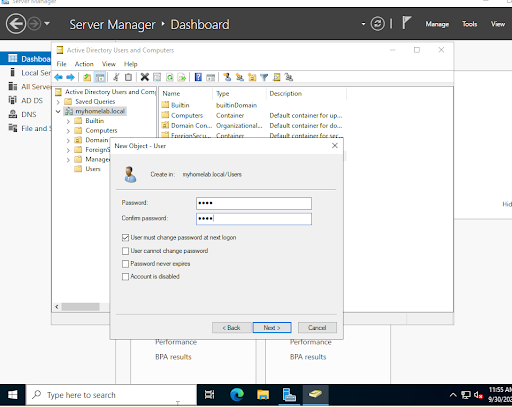
Creating a Group
Managing permissions for Groups is a lot easier than managing users individually. Having users organized in a single group makes it much easier to assign permissions and manage access to resources.
- Right-clicked inside the Users container and selected New > Group.
- Named it Test Group, left the scope as Global, and type as Security.
With the group created, users can now be add to it.
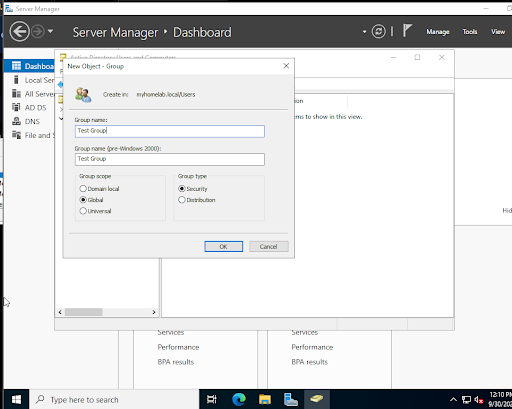
Adding Users to the Group
Testing group membership.
- Open group Properties and navigated to the Members tab.
- Click Add, search for the test user, and select it
- Verified that the user appeared under group members
Now, I can test how groups are assigned permissions to the group.
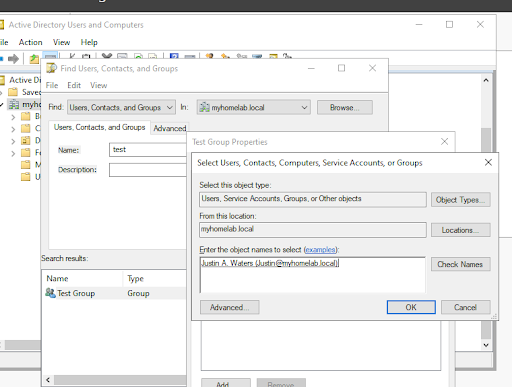
Status: Completed – Week 2
Next Steps: Add a Second Domain Controller.
Challenges and Learning
This has been very straightforward so far, but it was interesting to see how easy all this was to set up. I can already see how powerful it is. Being able to set permissions to groups automatically does it for all members. This is so important when it comes to saving time especially in larger environments.
What's Next
Here is the plan for the next few weeks:
- Set up a second Domain Controller for redundancy and replication testing.
- Add a Windows client machine to the domain and test login/policy enforcement.
- Create Organizational Units (OUs) to better structure users, groups, and computers.
Conclusion
This was my first time managing users and groups in Active Directory, and it may only be a small step, but... It sets the groundwork for more complex projects down the line in AD.